
Are you tired of watching progress bars crawl during large file transfers on your NAS? The frustration of waiting for backups to complete or 4K video files to load can be a thing of the past. Network Attached Storage (NAS) systems have traditionally been bottlenecked by conventional SATA drives and network limitations, but NVMe technology is changing the game. By leveraging M.2 NVMe NAS slots in modern NAS devices, you can dramatically accelerate data access and transform your storage experience. These specialized slots bypass traditional storage bottlenecks, offering read and write speeds that can be up to six times faster than standard SATA connections. Whether you’re a content creator handling massive media files, an IT professional managing business data, or a tech enthusiast seeking optimal performance, understanding how to maximize NVMe potential in your NAS setup is crucial for achieving the speed and efficiency you need.
Why NVMe Slots Transform NAS Performance
The integration of NVMe slots in modern NAS systems represents a quantum leap in storage performance. While traditional SATA drives typically max out at 600MB/s, NVMe drives can achieve speeds of up to 7000MB/s, fundamentally transforming data access capabilities. This dramatic speed difference stems from NVMe’s direct connection to the PCIe bus, eliminating the legacy bottlenecks of SATA interfaces. Beyond raw speed, NVMe technology reduces latency to microseconds, compared to milliseconds with SATA drives, enabling near-instantaneous response times for frequent data requests. When configured as cache drives, NVMe slots accelerate both read and write operations by storing frequently accessed data and acting as a high-speed buffer for incoming writes. This enhancement is particularly noticeable in demanding scenarios like 4K video editing, where editors can scrub through timelines smoothly without stuttering, or in multi-user environments where simultaneous file access remains snappy even under heavy loads. Business applications benefit from faster database operations and quicker virtual machine performance, while home users experience lightning-fast media streaming and backup operations that complete in a fraction of the traditional time.

Essential Hardware for High-Speed NAS Setup
Choosing a NAS with NVMe Capabilities
When selecting a NAS for optimal NVMe performance, focus on devices offering multiple M.2 slots to maximize caching potential. For instance, the UGREEN NAS offers an impressive dual NVMe slot design with an integrated cooling system that effectively prevents thermal throttling during intensive operations. Look for models featuring dedicated heatsinks and active cooling solutions to maintain peak performance. Storage expandability is crucial – modern NAS systems support scaling up to 32TB through multiple drive bays, providing ample room for both high-speed cache and mass storage needs. Consider models with tool-less drive installation and hot-swappable bays for easier maintenance.
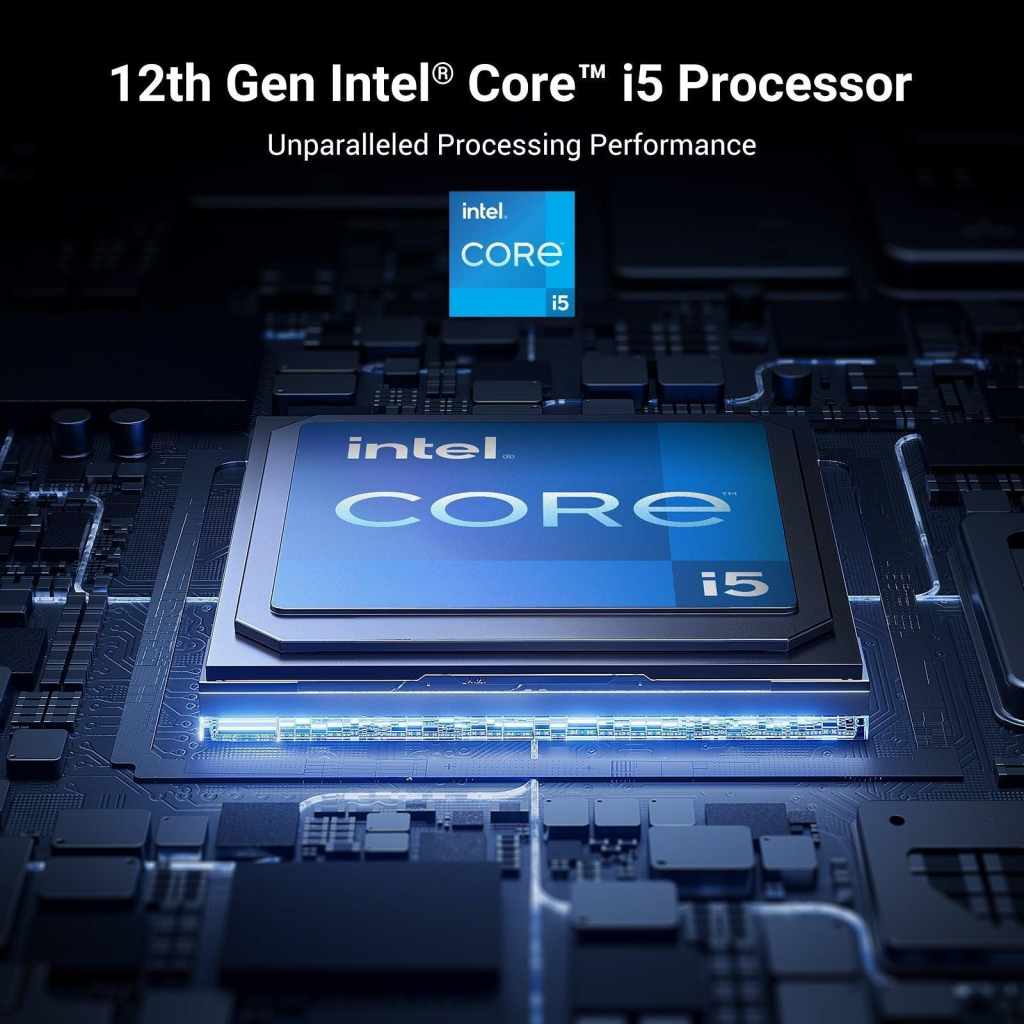
Networking Requirements for Peak Performance
To fully utilize NVMe speeds, your network infrastructure must match the storage capabilities. A 10GbE network connection is essential, as standard gigabit Ethernet becomes the bottleneck, limiting transfer speeds to around 125MB/s. Invest in a 10GbE-capable switch or router that supports jumbo frames and advanced QoS features. For optimal performance, use Cat6a or higher cables for 10GbE connections, ensuring they’re properly shielded and rated for the full 10Gbps bandwidth. Consider implementing link aggregation for improved reliability and potential performance gains in multi-user scenarios.
Step-by-Step NVMe NAS Configuration
Hardware Installation Guide
Before installing NVMe drives, power down your NAS completely and ground yourself to prevent static discharge. Remove the NAS cover and locate the M.2 slots, typically positioned near the motherboard. Carefully insert your NVMe drive at a 30-degree angle into the slot, ensuring the notches align correctly. Press down gently and secure with the mounting screw, taking care not to overtighten. For optimal thermal performance, apply the included thermal pad or heatsink, ensuring full contact with the drive’s controller chip. When setting up RAID configurations, consider using NVMe drives in pairs for redundancy, though many users opt for single-drive cache setups to maximize available slots.

Software Optimization Process
Once hardware installation is complete, initialize your NVMe drives through the NAS operating system. Navigate to the storage manager and configure the drives as cache devices, selecting between write-back mode for maximum performance or write-through mode for enhanced reliability. For optimal results, implement ZFS or BTRFS file systems, which offer superior data integrity and built-in compression capabilities. Configure SMB protocol settings with large MTU sizes (typically 9000 for 10GbE networks) and enable multichannel support for enhanced throughput. Fine-tune NFS settings by adjusting read/write block sizes and enabling async operations where appropriate. Monitor cache hit ratios through your NAS’s performance analytics to verify optimal configuration and adjust cache policies based on your specific usage patterns. Remember to enable SSD TRIM support to maintain long-term drive performance.
Advanced Speed Maximization Techniques
Implementing tiered storage with NVMe drives creates a sophisticated performance hierarchy that automatically moves frequently accessed data to faster storage layers. By configuring multiple NVMe slots in a tiered arrangement, you can designate one drive for read cache and another for write cache, optimizing both operations simultaneously. Load balancing across NVMe slots becomes crucial when handling intensive workloads – configure your NAS to distribute I/O operations evenly, preventing any single drive from becoming a bottleneck. For 10GbE networks, fine-tune TCP window sizes and enable jumbo frames up to 9000 MTU to maximize throughput. Deploy real-time monitoring tools like iostat or your NAS’s built-in performance analyzer to track cache hit rates, network utilization, and drive temperatures. This data helps identify potential bottlenecks and optimize cache policies. Regular performance audits using tools like iperf3 for network testing and fio for storage benchmarking ensure your system maintains peak efficiency over time.

Solving Real-World Performance Challenges
When encountering sluggish transfer speeds despite NVMe implementation, start by isolating the bottleneck through systematic testing. Monitor network throughput using built-in NAS tools to identify if the slowdown occurs during specific operations or with particular file types. For inconsistent performance, verify that your cache hit ratio remains above 80% – lower rates indicate potential cache size inadequacy or suboptimal cache policies. Balance storage capacity needs with speed requirements by implementing automated storage tiering, where frequently accessed data resides on NVMe drives while cold data moves to larger capacity HDDs. For future-proofing your setup, choose a NAS with upgradeable RAM and multiple PCIe slots to accommodate faster NVMe drives as they become available. Consider implementing redundant 10GbE connections for critical workloads, ensuring uninterrupted high-speed access even if one network path fails. When dealing with mixed workloads, configure QoS policies to prioritize critical applications and prevent resource contention. Regular firmware updates and cache optimization adjustments ensure your NAS maintains peak performance as usage patterns evolve.
Unleashing NVMe Power: The Future of NAS Performance
Harnessing the power of NVMe slots in your NAS setup opens up unprecedented possibilities for storage performance. By implementing the right combination of hardware and optimized configurations, you can achieve transfer speeds that were previously impossible with traditional storage solutions. The key to success lies in a holistic approach: choosing a NAS with robust NVMe support, ensuring your network infrastructure can handle the increased throughput, and fine-tuning both hardware and software components for optimal performance. Regular maintenance, including monitoring cache hit rates and keeping firmware updated, will help maintain these peak speeds over time. Remember that the investment in NVMe technology pays dividends in productivity gains, whether you’re a content creator, business professional, or tech enthusiast. As storage demands continue to grow, having a properly configured NVMe-enabled NAS positions you well for future challenges. Take the first step toward transforming your storage experience by implementing these optimization strategies today – your data-intensive workflows will thank you.
